Since the release of Visual Studio 2012, business intelligence developers have been limited in how much they could use this tool due to the fact that it did not support BI project types (SSIS, SSAS, and SSRS). Today, that limitation is now gone with the release by Microsoft of SQL Server Data Tools – Business Intelligence for Visual Studio 2012. With this release, BI professionals may now fully move onto Visual Studio 2012 for SQL Server 2012 project initiatives.
You can read more about this release on the SSRS team blog and SSAS team blog, or download the code from the Microsoft website.








Hey Tim,
I am getting an error during the installation:
VS Shell 2012 installation has failed with exit code 1603.
For help, click: http://go.microsoft.com/fwlink?LinkID=20476&ProdName=Microsoft%20SQL%20Server&EvtSrc=setup.rll&EvtID=50000&ProdVer=11.0.3360.12&EvtType=0x21C47B11%25401433%25403
The only thing I’ve found online regarding this link to an MSDN thread, but the question hasn’t been answered:
http://social.msdn.microsoft.com/Forums/en-US/ssdt/thread/4ae33edc-c1ad-44df-bc74-ffb30ea91287/?prof=required
Any thoughts?
Hi Brandon,
From what I’ve seen on some other forums, you’ve got to choose “New Instance” when installing, even though you’re not really installing a new instance of SSDT. It appears that this has solved the installation errors in at least some of the cases.
Hope this helps!